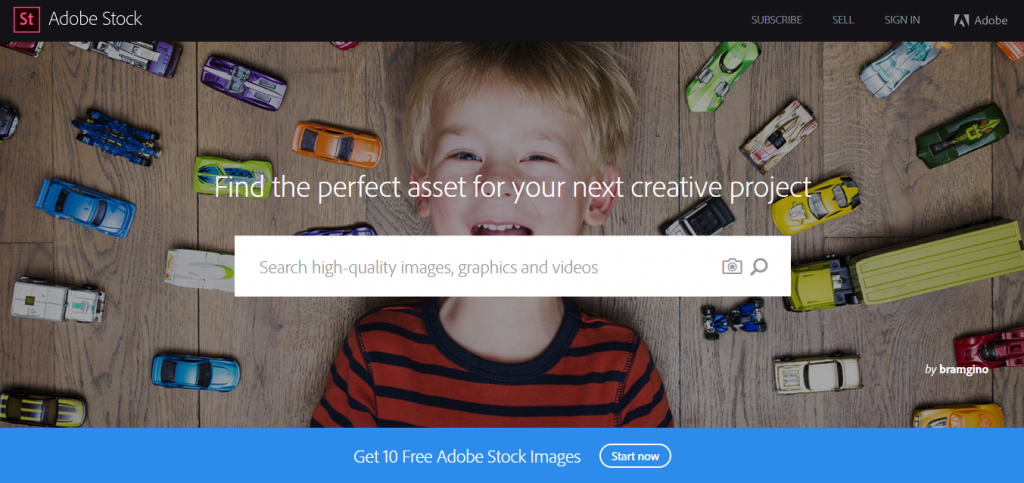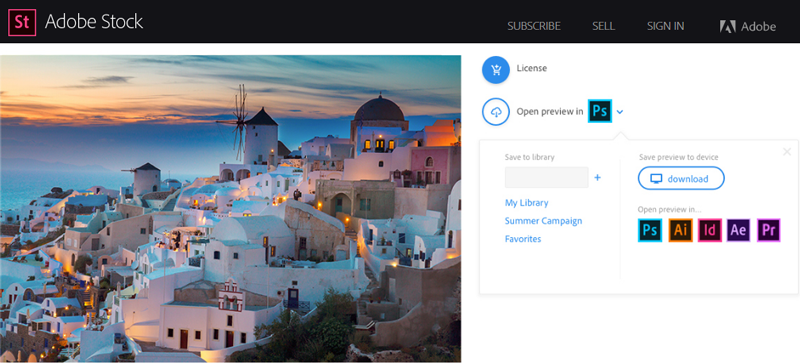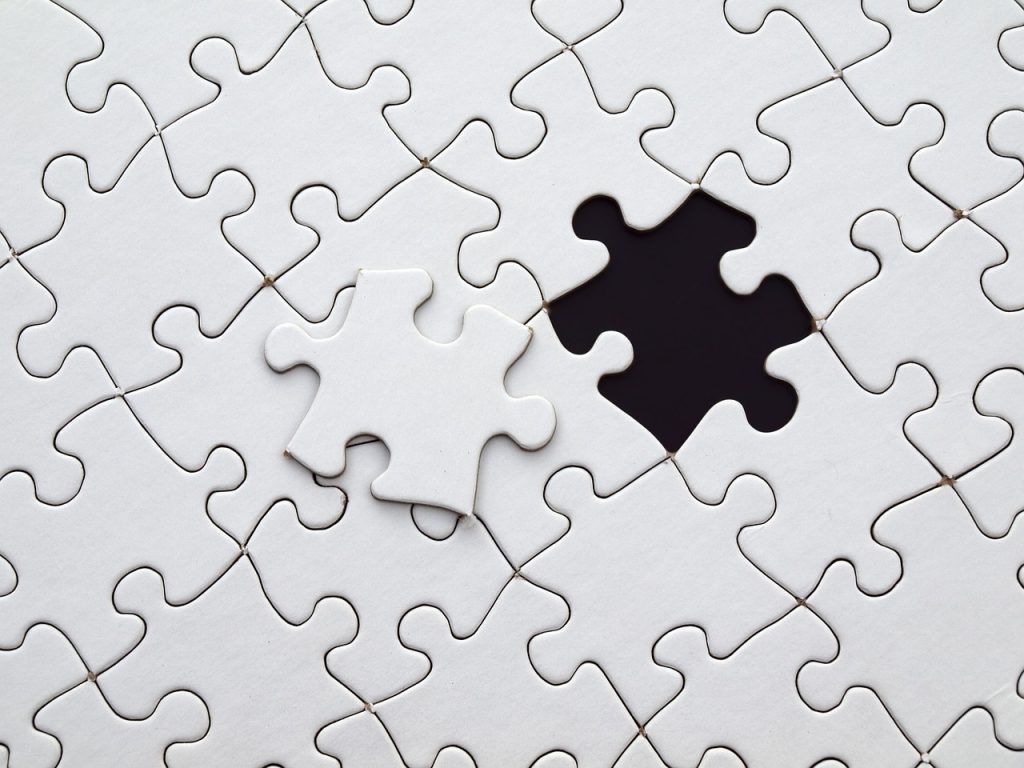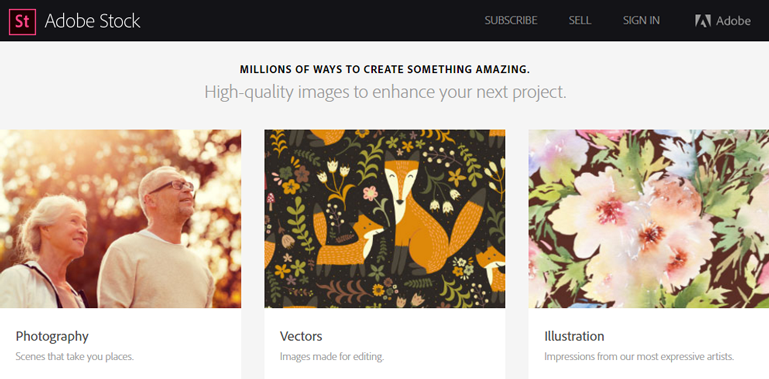
What’s your favorite Creative Cloud desktop software application? Which stock photo agency do you get your images from? With the launch of Adobe Stock a little over a year ago, you now have a whole new collection to explore. The stock site has some unique features that make it worth considering for Creative Cloud users, like you.
Adobe first acquired Fotolia in 2014, but kept it as a separate stock agency. Then, it introduced Adobe Stock as a stand-alone stock site, which is now the largest in the industry. Integrated with Creative cloud software applications, customers had access to over 40 million images submitted by Fotolia contributors through the new site, click here.
Now, Adobe Stock offers both stock images and footages. Its recent merge with Corbis expanded its library to a whooping 200 million of high quality content. It also features a very attractive website that is built into the Creative Cloud software. That’s right! You can search a wide variety of images inside your favorite CC desktop application.
Here is a short Adobe Stock review:
- The largest stock media library in the industry with over 200 million content.
- Available in many countries and 20 languages so you can search in your own words.
- Simple pricing starts at $9.99 per image and $79.99 per video.
- Several subscription options with 10, 350 and 750 images per month.
- Integration with Adobe software platform for easy design comping and licensing.
- Various sorting options for more efficient searches.
- Accepts all major credits cards and PayPal.

Signing up with Adobe Stock brings a number of benefits, but it also come with a disadvantage. At this point, the stock site does not offer an option for Extended License. If you need images for multi-seat usage, unlimited print productions, and resale, you can purchase it through Fotolia.
Adobe Stock is a major player in the stock media industry. It has one of the largest libraries and simplest pricing to cater to your unique creative needs. With the integration to Creative Cloud software, you can save more time and money working with comp images before actually purchasing them.