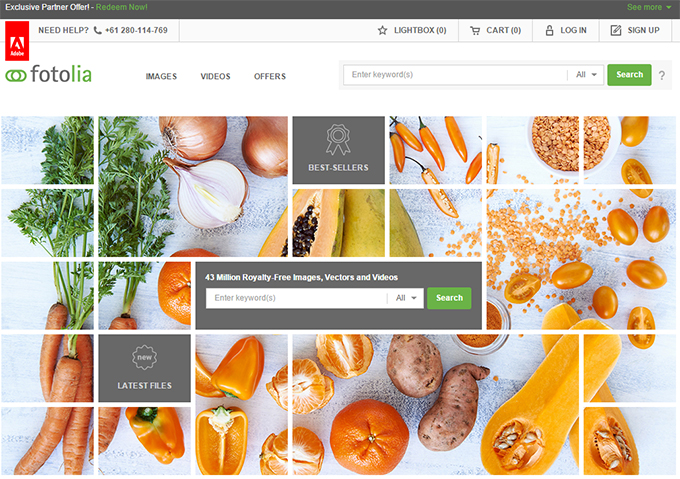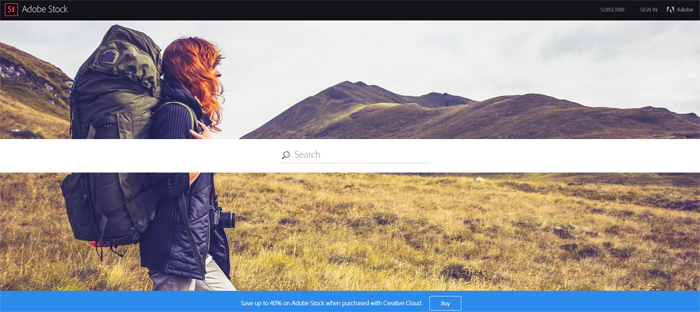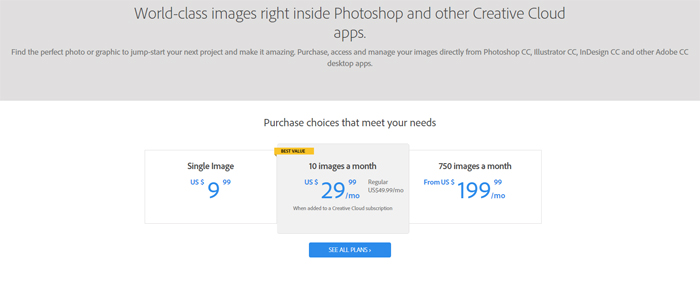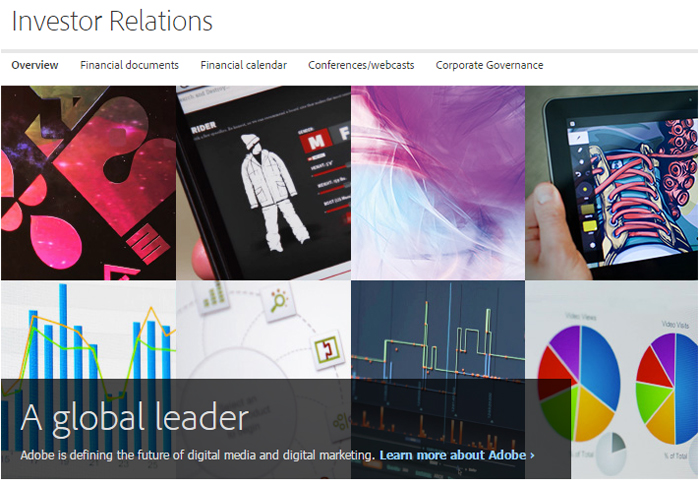Blogging is a good way to express your ideas and thoughts. The technology that has been made available to everyone means that whatever you post online, has a chance of getting noticed by everyone.
As a blogger, the thoughts come easy but what you need to get better engagement with your posts are images and graphics. The easiest way is to us pictures. You can get a designer get stuff done for you but well, if you’re looking for a quick post its images.

Images for Blogging
It’s not rocket science on what image you put when you post a blog. Pick the one that’s closest to your topic – to what you’re talking about. It’s not that hard. The challenge you’re going to face is that it may be easy to get your images but are you allowed to use it? That’s the question?
There are tons of images on the internet that may be related to whatever it is that you are blogging about but the thing is, you just can’t use any of them. There are legal issues with using images you just picked somewhere on the internet.
That’s why you need Adobe Stock Images, which are the perfect images for your blog posts and they won’t get you into any legal trouble.
High Quailty Images
They are all high quality images, which means that these are the pictures that you’re proud to show on your blog. You can showcase these as featured images. You can put these as any image that you can put in your blog post.
On top of that you get millions of these photos, illustrations and graphics that you can use which means that whatever niche you’re in, what topic you are writing about, there is an appropriate one that you will be able to use.
Easy Editing
As a designer, you’re also able to use these images straight from any Adobe Creative Cloud app that you’re using.
What you have now is an endless stream of Adobe Stock Images that you can use for your blogs and then you also have images that you can make changes to if you choose to do so. Whether you are starting out or already a seasoned blogger with a lot of posts under your belt, let’s face it, you will need graphics, photos and illustrations for your blogs.
There are a lot of bloggers out there who can attest the use of stock images, and it has done wonders for them. It’s just amazing how you can now have the power to put royalty-free, high quality images in an instant.
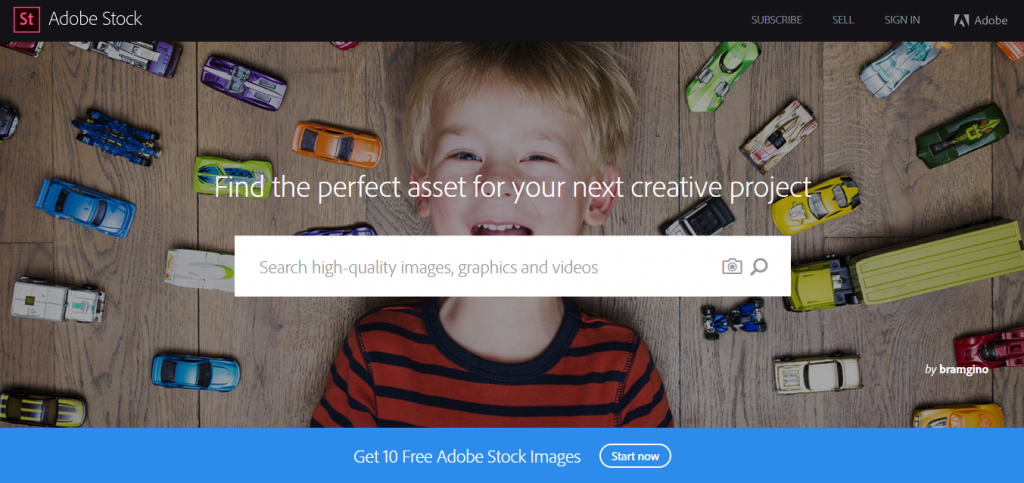
There’s definitely a lot of benefits with Adobe Stock Images – millions of content and easy integration with all your tools. What more can you ask.
So if you’re a blogger, get it out of your mind, stop thinking about where to get your images. You know where to get them, you know what to use.

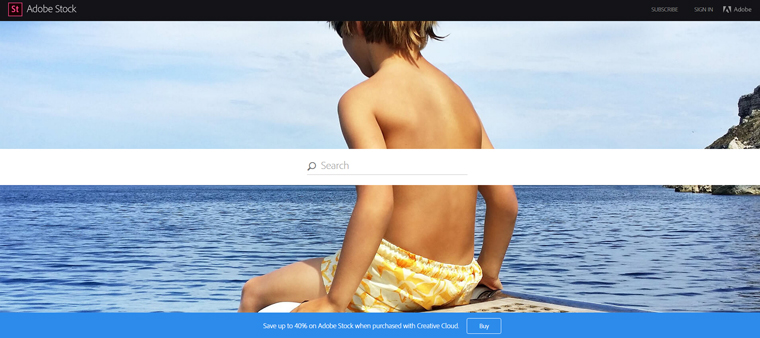 In December 2014, Adobe announced plans to purchased Fotolia. By January 2015, the purchase was complete. However, Adobe has maintained Fotolia as a separate business entity. It has its own website with its own rules and its own logo. You would never guess that is owned by Adobe if it were not for a small Adobe logo in the upper left-hand corner of the Fotolia website.
In December 2014, Adobe announced plans to purchased Fotolia. By January 2015, the purchase was complete. However, Adobe has maintained Fotolia as a separate business entity. It has its own website with its own rules and its own logo. You would never guess that is owned by Adobe if it were not for a small Adobe logo in the upper left-hand corner of the Fotolia website.